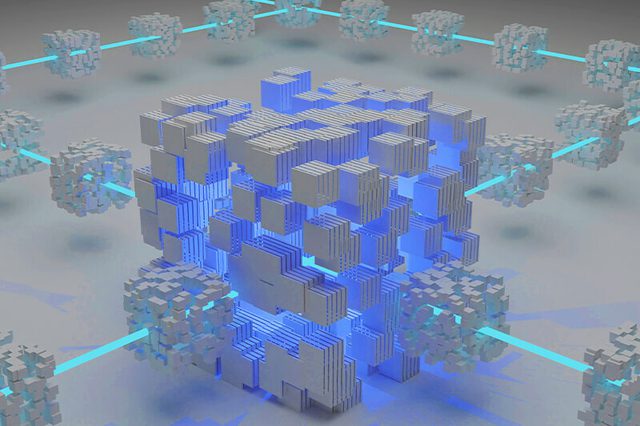
blog
5 Suggestions to Upgrade your OpenTofu/Terraform & AWS Development Experience
Tools and scripts to help you reclaim your focus and speed up your workflow.
Read More

AWS costs can spiral without proper management. This blog covers optimizing cloud spend through rightsizing, reserved instances, savings plans, and cost strategies.
June 25, 2024
Author: David Matthews, Sr. Architect
When resources are first created estimations are made to pick instance type, size, and quantity. These estimations need to be revisited to determine if are continually accurate. Consider the following when reviewing your environments sizing:
Is autoscaling possible?
Review instance metrics
Review container level metrics
Update the instance type
Create a process to review the sizing on a semi-regular basis
Reserved Instances & Savings Plans
One of the most common ways to save on your AWS bill is Reserved Instances and Savings Plans. These tools offer a discount on your bill based on a commitment to use the resource for 1 or 3 years. There is no one right answer when it comes to what to buy. Use the following guide to think through your decision.
What does AWS recommend?
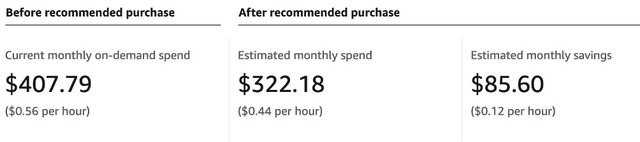
Figure 1: Cloud spend example
What is your financial risk profile?
Should I buy Reserved Instances (RIs) or Savings Plans (SPs)?
Right Size the environment before buying RIs/SPs
Purchase a blend to maximize benefits but limiting risk
AWS cost management requires information about what is running in the environment. AWS Cost Allocation Tags are critical to ensuring you know how much things cost and where there might be cost overages. Follow these steps to ensure you are using best practices with tagging.
Create a Tagging Strategy (AWS Tagging Guide)
Report on and correct untagged resources
Create Reports and Budgets based on tags
Blob storage can cause your AWS bills to rise as time goes on, because users often use it as a set it and forget it approach. Data in S3 needs to be monitored, archived, and deleted as required by your organization. Consider the following when attacking your S3 spend.
Create/Review your company policy on data retention
Use Intelligent-Tiering
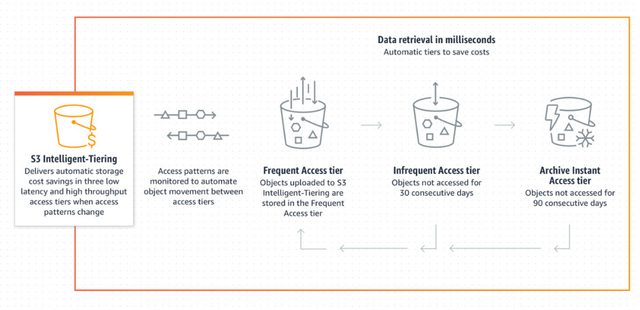
Figure 2: Intelligent tiering
Use life cycle policies
There are a few often overlooked items in AWS that cost money that get lost in the shuffle. These items should be reviewed at least quarterly to make sure you are not wasting money.
Unattached EBS Volumes
Sometimes when EC2 instances are deleted EBS volumes are not deleted. This results in unattached EBS volumes that are often forgotten. Review your AWS account’s EC2 console for unattached EBS volumes. Delete those that are no longer needed.
Unattached Elastic IPs
AWS charges for all Elastic IPs. Review your AWS accounts to determine if you have IPs that are unused and could be released back to AWS.
DynamoDB Provisioned Throughput
DynamoDB is often setup with provisioned throughput, but many smaller or test tables don’t use this throughput. Review you metrics using cloudwatch to determine if you can switch autoscaling to save on your throughput costs.
There are many options in the market to analyze you AWS spend. Using AWS or third-party tools you should look at you spend on a weekly/monthly basis to ensure that all spend is accounted for and optimized. Consider the following options for analysis
AWS CUDOS Dashboard using QuickSIght (LINK)
AWS has a great blog post on setting this up. It will require utilizing AWS QuickSight. This tool offers additional visuals & dashboards over the traditional AWS Cost Explorer.
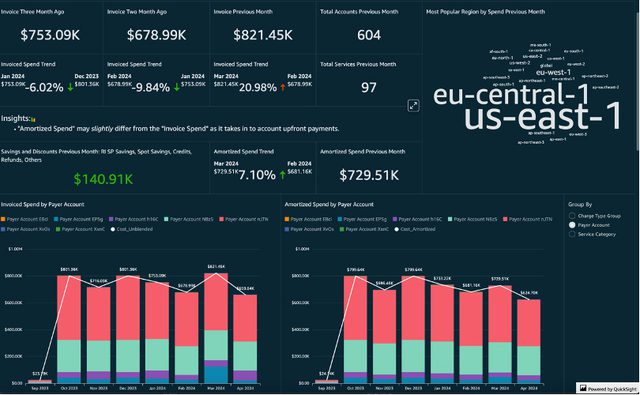
AWS CUDOS Dashboard
AWS Cost Explorer (LINK)
Aws Cost Explorer offers 13 months of historical usage data to review. This can be easily searched based on a multitude of metrics. In addition you can create standard reports to view for consistency.
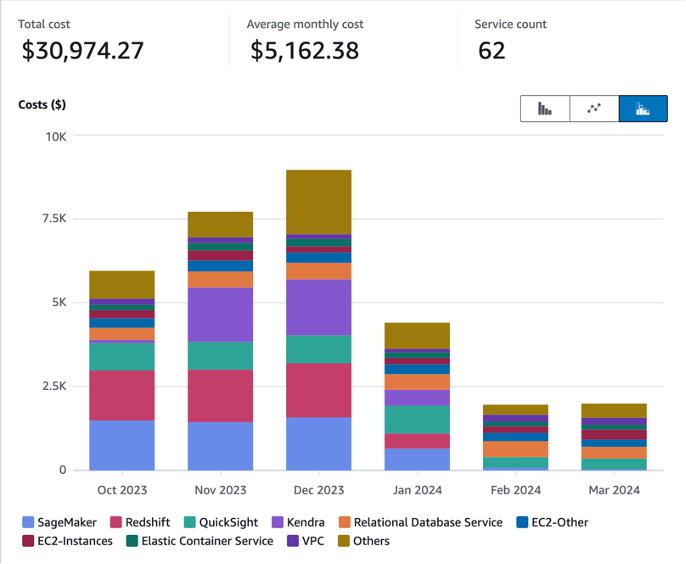
AWS Cost explorer
Third Party Services
There are many cost management tools on the market. One that hits on many of the cost savings items highlighted today is CloudCheckr CMX. The tool offers both spend reporting and resource reporting. This offers the ability for the tool to make right sizing recommendations, quick win analysis, and dashboarding all in 1 tool.
UTurn Data Solutions offers a managed FinOps offering that helps attack these areas and more. Reach out to us today to talk about how we can help to optimize your AWS Cloud costs.
About the Author:
David Matthews is a Senior AWS Architect. He has worked with many customers on redesigning their AWS environments to be Well-Architected as cost optimized. His technical background and work experience, plus a MBA in Finance, helps him work with both sides of the spend equation, Business & Technical team.
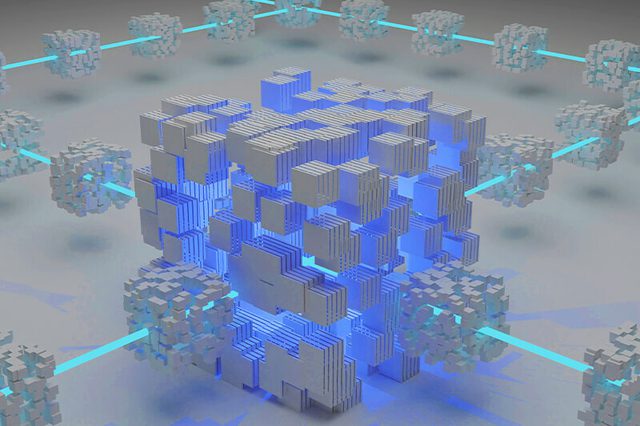
blog
Tools and scripts to help you reclaim your focus and speed up your workflow.
Read More

press release
UTurn Data Solutions achieves the AWS AI Competency, reinforcing its leadership in enterprise AI, data foundations, and AWS innovation.
Read More

press release
Chicago-based AWS consulting partner earns Premier Tier Services designation, recognizing deep cloud, data, and AI expertise and a proven track record helping customers modernize and innovate on AWS.
Read More